In case you haven’t noticed, the easyFood website has gotten a fresh lick of paint, and we’ve recently introduced some brand-new features that we can’t wait to talk to you about.
Advanced search capabilities
The new website has a much faster and more advanced search function, making it easier than ever to search for recipes.
By clicking the search tool on the top right corner of the website, you’ll be brought to our search bar feature. After typing in and searching a particular ingredient or recipe name, you’ll see a sidebar menu pop up on the left. This menu allows you to refine your search, by clicking various boxes that apply to you and what you’re looking for.
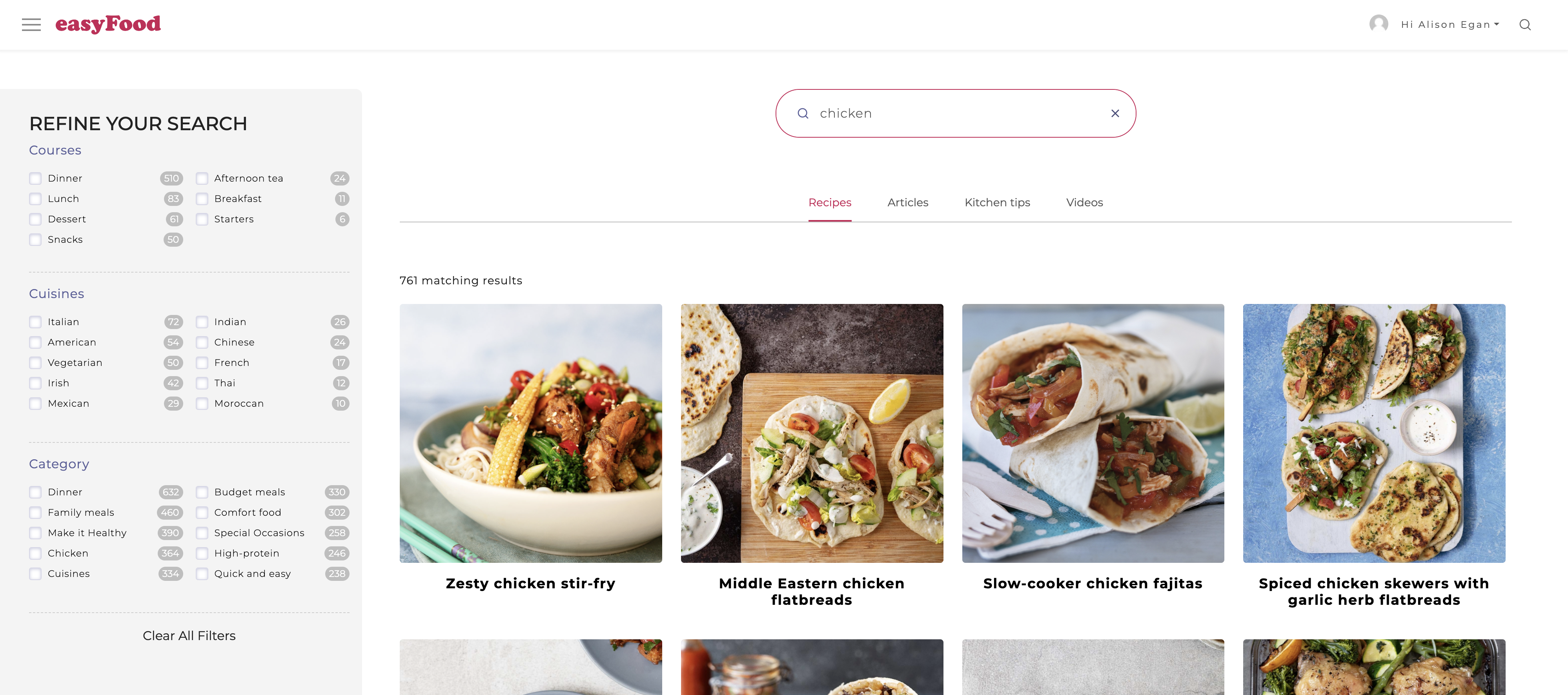
Creating your account
We’re delighted to reveal that you can now create your very own account on the easyFood website. Simply click the ‘signup’ button on the top right of the screen. After filling in your details and creating an account, you can then go on to rate, review and save recipes to your own personal collections.
Rating and reviewing recipes
Readers who create an account can now rate and review the recipes they try. This is something we were hugely passionate about, as we love hearing from you, our wonderful easyFood community and reading what you all think about the recipes we create. Users can find the rating and comment section at the bottom of every recipe.
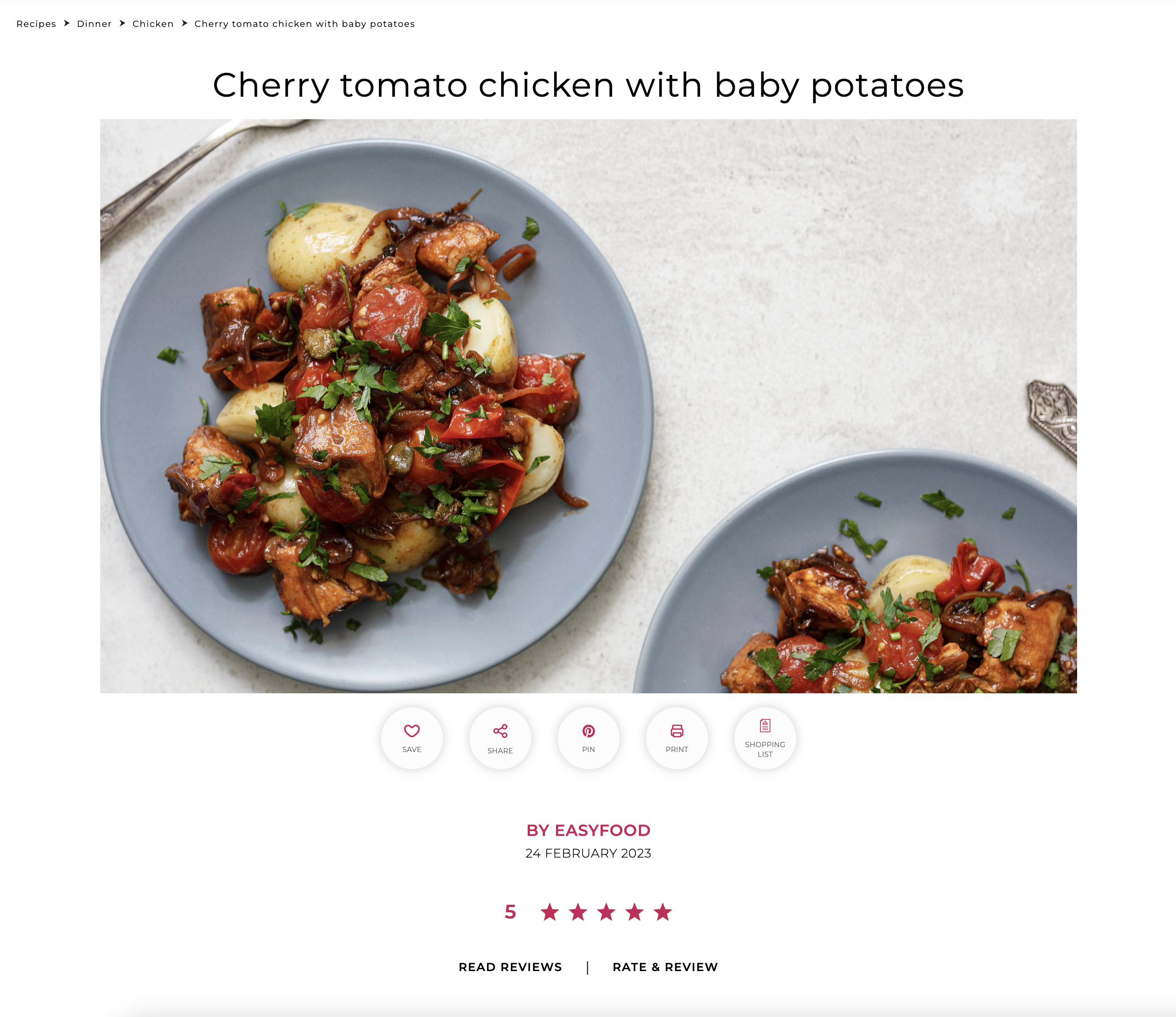
The rating system works in stars, one to five. Meanwhile, the comment section is where you, our readers, share your thoughts about the recipes you make; what worked, what didn’t, ingredient swaps, extra cooking times, flavour additions, etc.
Saving recipes and creating collections
If you really love a recipe and don’t want to forget about it any time soon, then make sure to save it to a collection in your account. You can do this by hitting the ‘save’ button, which is found directly underneath the recipe image.
After hitting save, you will then be asked which collection you would like to save this recipe to. This is your chance to create a recipe collection – these can be categorised as anything from ‘favourite dinners’ to ‘beloved bakes’, ‘tried and tested recipes’ or ‘must-try meals’. You can name your collections anything you like, making them completely customisable.
To find and view your recipe collections, go to the top right of the page, where it says your username. Click the arrow beside your username to bring up a menu, then click the option which reads ‘favourites’.
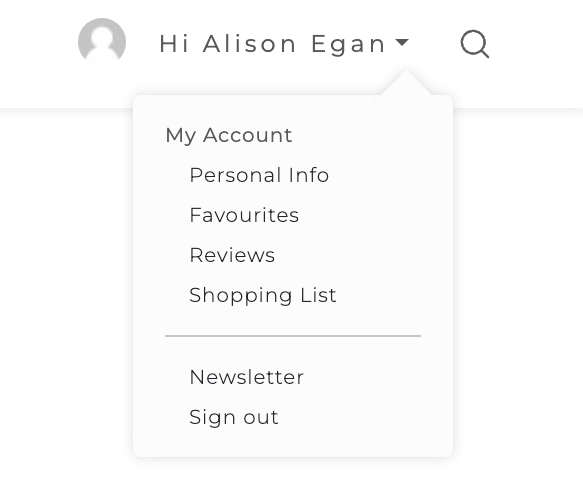
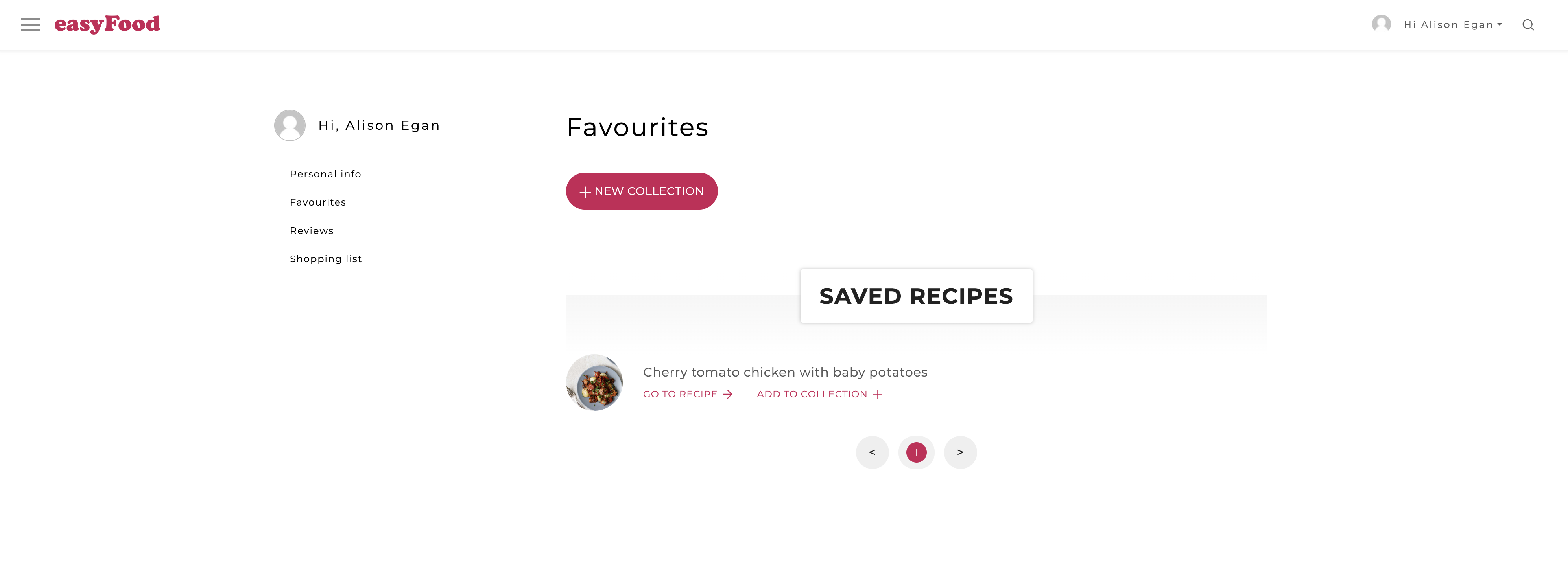
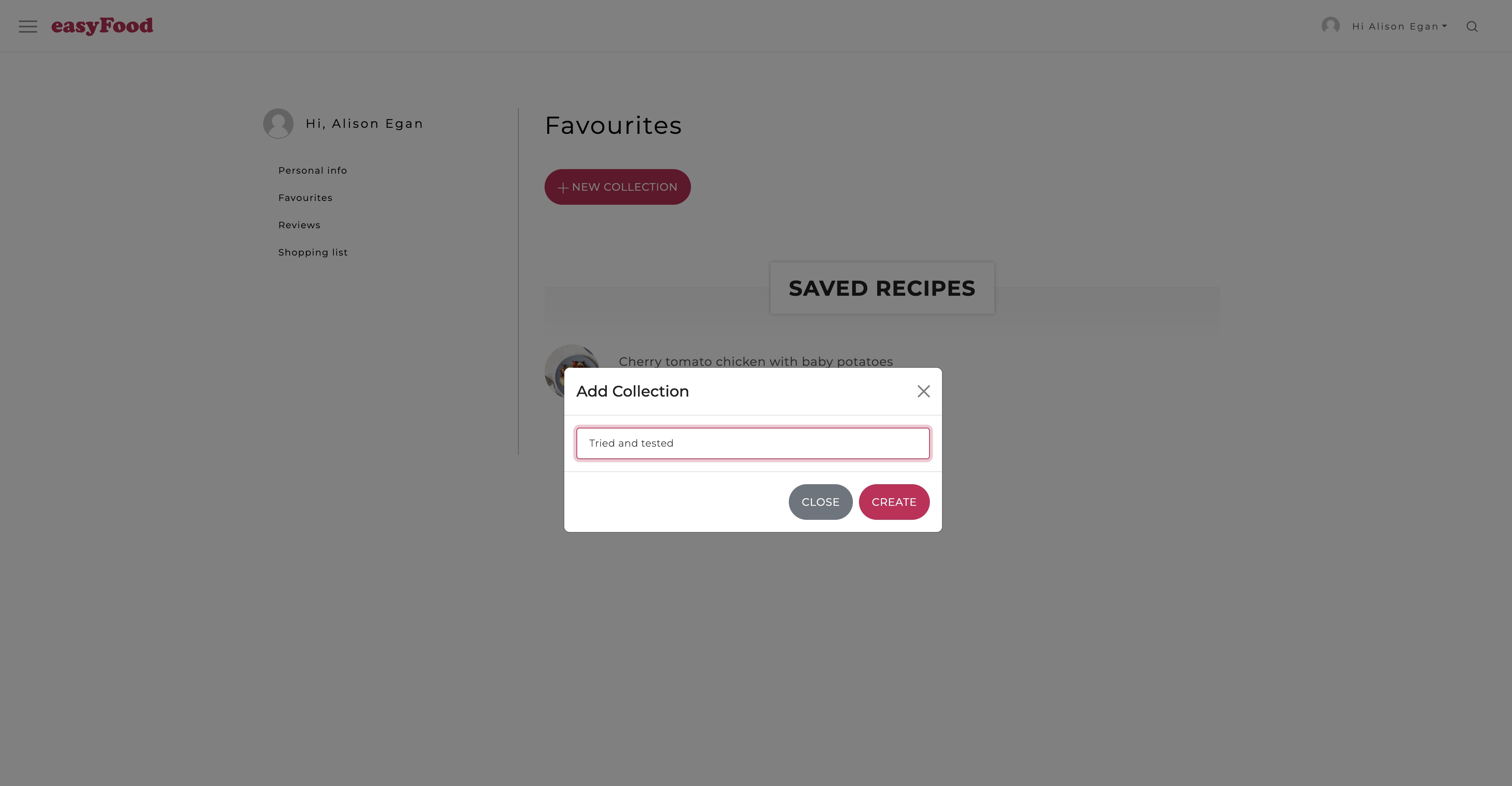
Printing recipes
As well as being able to save recipes to your account, you can also print them off, directly from the new easyFood website. Simply click the ‘print’ button, found directly beneath the recipe image. This will reformat the recipe onto a page, without all the extra stuff that usually comes with when you try to print a recipe found online. It couldn’t be easier!
Create shopping lists
Another amazing feature we can’t get enough of is the brand-new shopping list function. When you click into a recipe, you can now tick the boxes beside the ingredients you know you need to pick up in the supermarket and add them to a digital shopping list, which you can also print out.
If a recipe says that it serves two, but you know that you’re cooking for four, you can now double the quantity of the ingredients, by clicking ‘X2’ above the ingredients list. This will automatically multiply the ingredient quantities – saving you from having to route out the calculator!
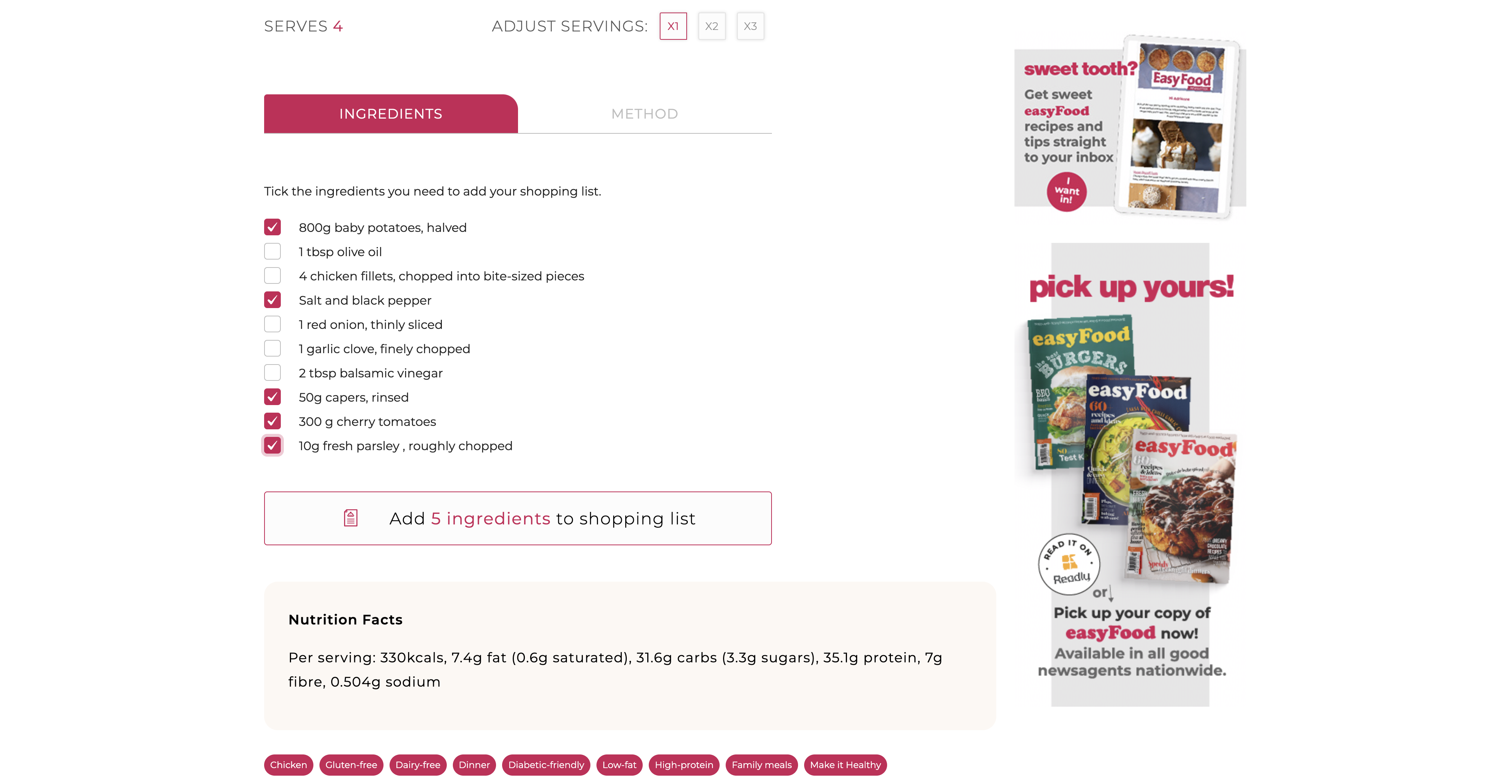
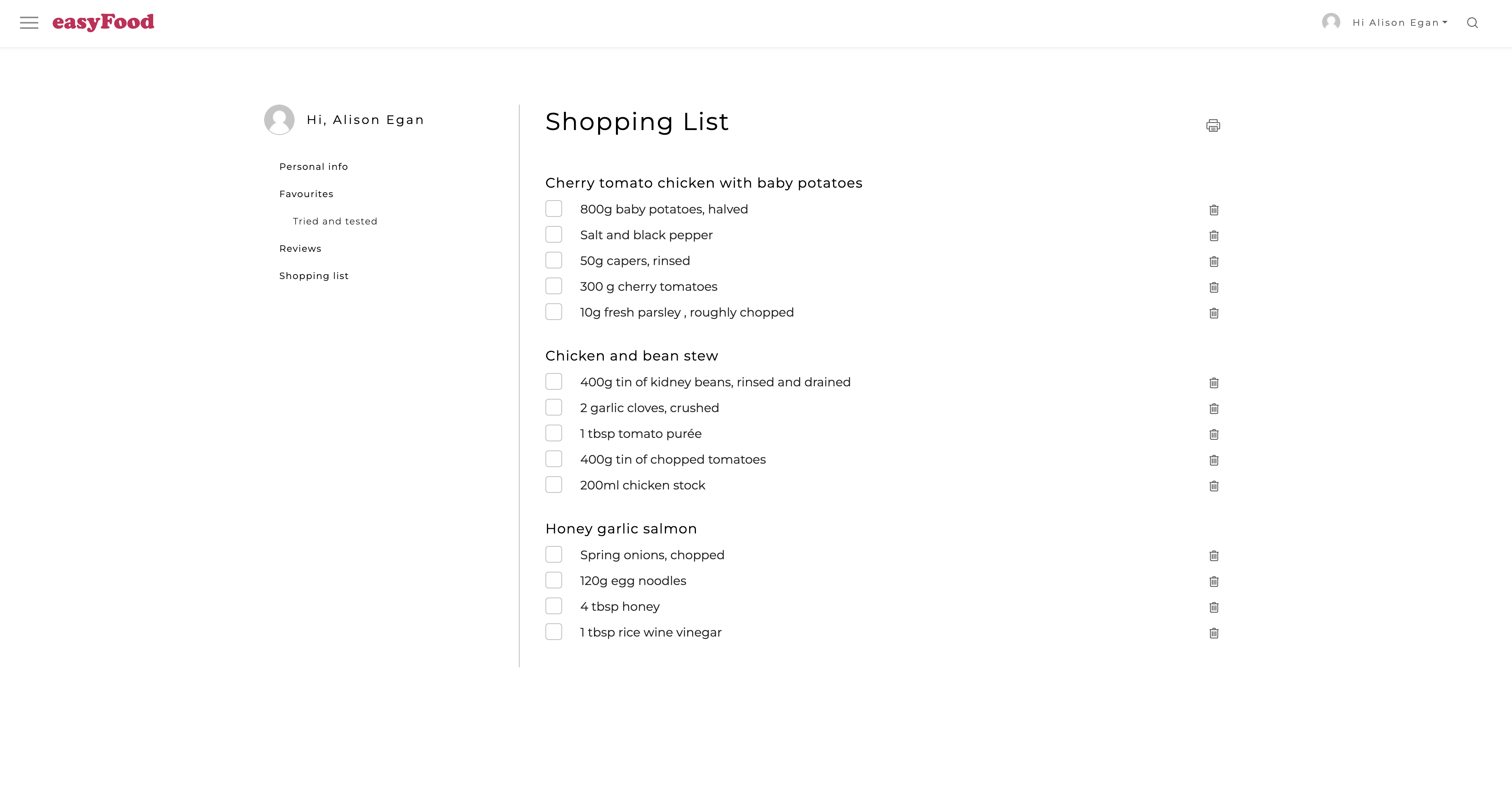
If you need to leave the website and want to find your shopping list again, simply click the dropdown menu at the top right of the screen, beside your username, and click the ‘shopping list’ option.
Once you click into your shopping list, you can then edit and delete items, before printing it off.
We’re so proud of the new easyFood website and can’t wait to start reading your reviews. Now, all that’s left to do is to make yourself a cup of tea (or coffee!), grab a seat and start exploring easyfood.ie to your heart’s content.
- summer events
- small business
- gut health
- OATLY
- healthy
- Crudo
- top tips
- All Together Now
- fridge cake
- Events Waterford
- food festival
- Events Ireland
- me auld flower
- news
- dublin
- events Dublin
- dublin festival
- Home-Cooking
- food and drink festival
- online cooking course
- festival line-up
- cooking
- Summer festival
- eco-friendly
- Events
- cosy
- Festivals Ireland
- wine
- Body & Soul
- grapes
- music festival
- south africa






You have to be signed in to comment this post.